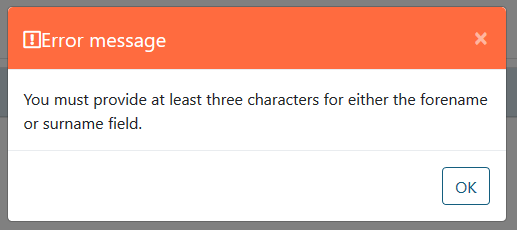There have been several news articles (and tweets!) recently on the subject of “ring camera hacks”; all of which Google has decided to bring to my attention as I recently did some research (before buying) the ring alarm system. This means that Google feels the need to tell me about every random “news” site that copies and pastes an article about Ring!
Dear news platforms. When someone uses a simple #password for all their stuff, and one of those things gets breached. Then that exposed password gets used to log into their @ring_uk account. That does not mean ring was hacked....
— melodiouscode (@melodiouscode) December 13, 2019
As the tweet above might tell you, Ring has not been hacked (or at least they have not owned up to a hack). At the start of this article, I put the word news in quotes; and I did that on purpose. Most of the websites which have been posting articles about “the hack” can hardly be described as news outlets, they just use sensationalist headings as click-bait to drive advertising revenue. Unfortunately, because these websites get a lot of traffic they also get shared a lot on social media; many of their readers are not experts so take the statements as factual. The problem with inaccurate or fake news is well beyond the subject of this blog post so I shall leave it there, needless to say, it is not always the fault of the reader!
For those who want to read the details; this BBC article is a little nearer to the truth, and is less sensationalist!